You can access all facilities for the MidYIS assessments via the Secondary+ secure website. Go to www.cambridge.org/insightwww.cambridge.org/insight and click Login.
Click on MidYIS/Yellis to access the Secondary+ login page.
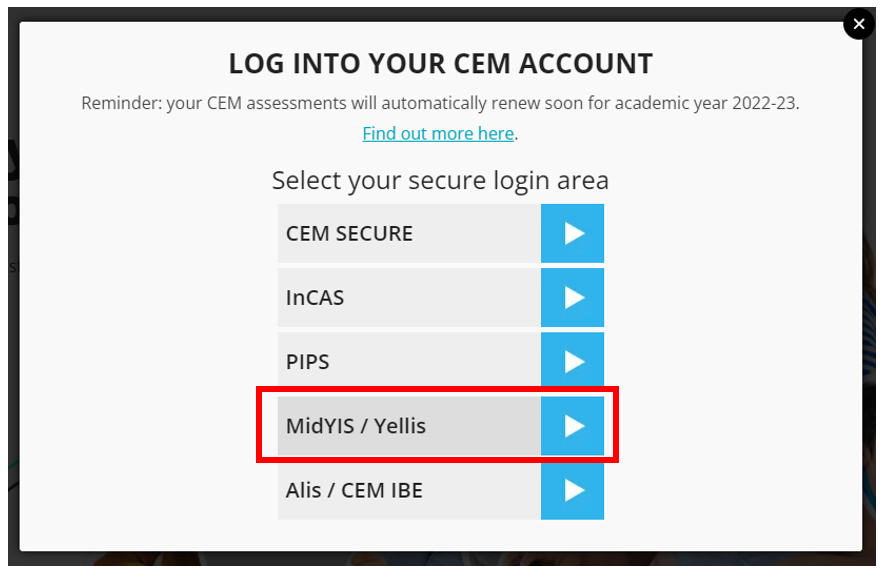
PLEASE NOTE: You will need your Username and Password to access the Secondary+ secure website. We are only able to provide these details to the registered MidYIS co-ordinator.
Once logged into your Secondary+ secure website you will see the home page.
Select Assessment Admin > Computer Assessment.
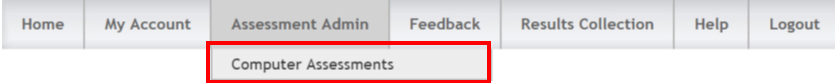
This opens the Computer Assessments page which contains a menu with links to guidance on each stage of the assessment process.
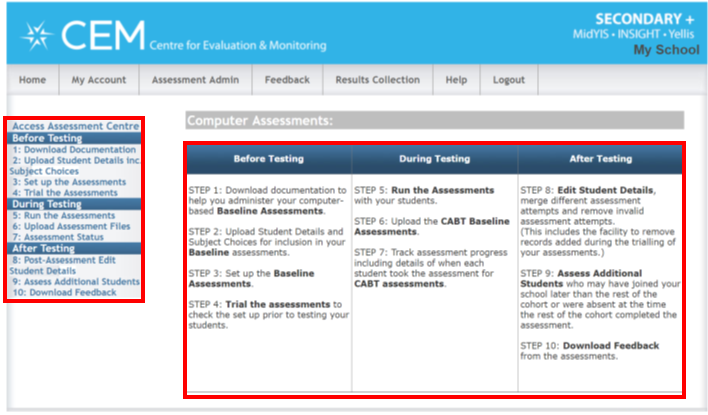
Comments
0 comments
Article is closed for comments.