A new page will open once the file uploads. This will prompt you to match your column headers with the CEM headers. We need this information so your data can load into the correct place in the CEM database.
You will see a table with your file column headers on the left and the CEM column headers on the right.
Select the descriptions which best match the contents of your file using the drop-down lists in the right column.
Columns left as Ignore will not be loaded into our system.
You will see more options to match if you included additional non-mandatory fields in your file.
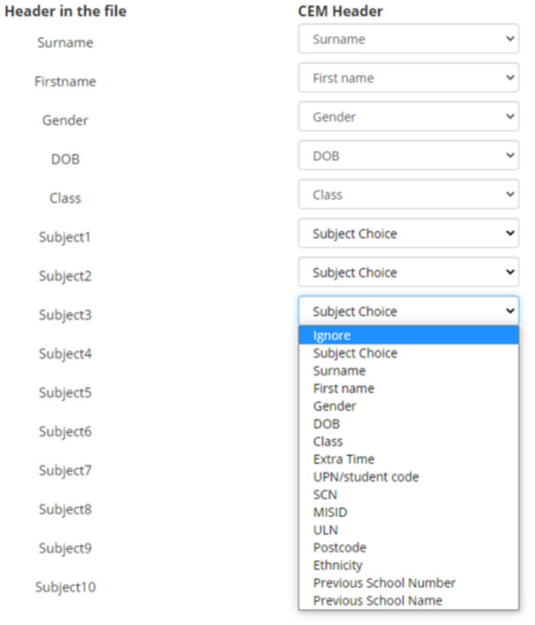
Remember:Surname, Forename, Gender and Date of Birth (DOB) must be included. Other information can be added later.
Once all relevant headers have been assigned, click NEXT.
Comments
0 comments
Article is closed for comments.