We recommend you use an Excel spreadsheet and save it as a CSV (Comma delimited) file.
You can import students’ details using a CSV export from your school Management Information System (MIS) or you can use the following Excel templates:
- Excel template with no subject data.
- Excel template containing qualification and subject name as header.
- Excel template containing qualification and subject name as inline text.
The spreadsheet must conform to one of our accepted formats if uploading subject choices for your students.
Format 1:Qualification and subject name as header: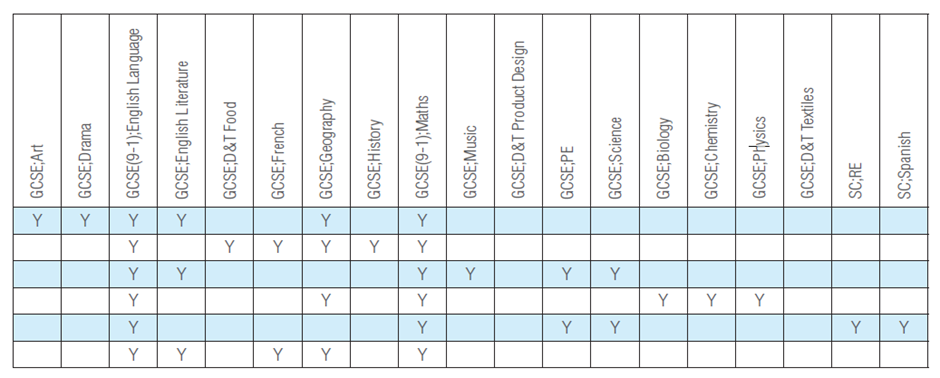
Format 2:Qualification name and subject name in line with text:
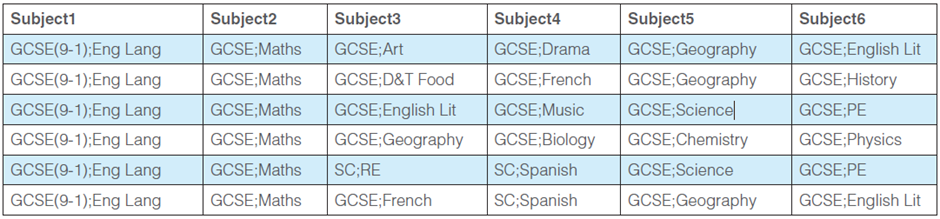
This list can be in either a comma separated file (CSV recommended), or a Microsoft Excel spreadsheet format. Subject choices should be formatted as Qualification;Subject.
Example: GCSE;French.
Alternatively, you can use any of these symbols in place of a semi-colon (;):
@ # % & + =!
If the qualification is a GCSE (9-1), please indicate this on the spreadsheet.
Example: GCSE(9-1);French.
Comments
0 comments
Article is closed for comments.