Select the relevant subject using the drop-down menu. This will allow you to map the Subjects in your file to the CEM recognized Subjects.
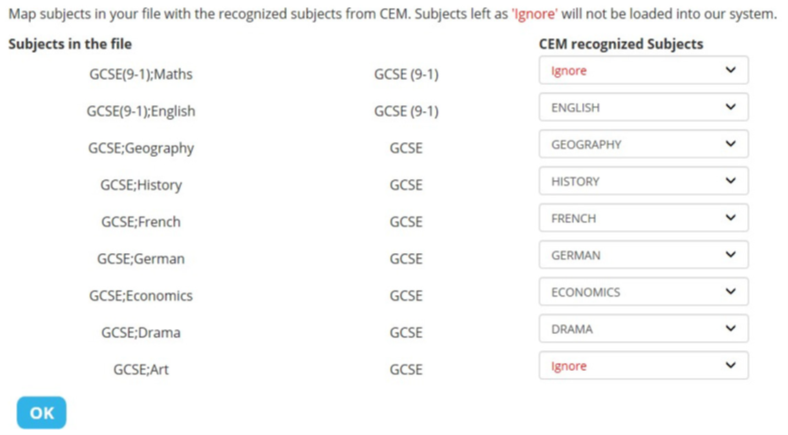
Once you have mapped your subjects click OK.
Please check that all your columns/headers, qualifications and subjects are mapped correctly, including those that have mapped automatically.
Remember: any value mapped to ignore will NOT be loaded into our system.
If there are any errors with your data, they will be flagged up at this point and you will have the opportunity to correct them before the upload completes.
If there are no errors, a table will appear with all your students’ details listed. You can also
Edit or Delete student information at this point:
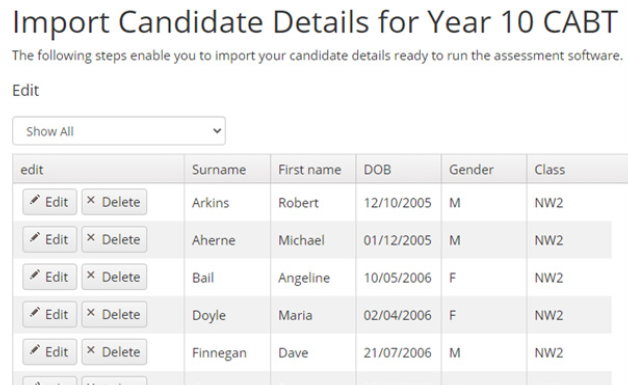
Once you have checked these details and made any necessary amendments click NEXT.
Comments
0 comments
Article is closed for comments.