Beginning the assessment
When the assessment has loaded the student will see this screen. They should click ‘Next’.
Note: For the online version, they will have been asked to enter the pass key first.
The student will now be asked to enter their 3 digit password for the InCAS module they are
taking. They can then click ‘Next’.
The student will then need to confirm their details are correct and select ‘Next’.
There will then be the opportunity to test the sound and volume through the headset.
Click the audio icon to check the current sound level.
If the level is too loud or too quiet use the slide to increase or decrease the level.
Click the audio icon again to check the amended sound level.
When the student is happy with the sound they click Start.
They will then see the first example question of the chosen quiz.
Each module of the InCAS assessment will start with an example question to ensure the student is clear about what to do. This must be answered correctly to move on to the assessment questions. Questions typically start at an age equivalent level two years younger than the student is at the time of taking the assessment. An example question is below:
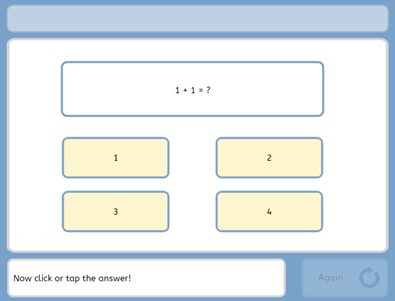
The student will choose the answer they think is correct for the example question. If an incorrect answer is given to an example question the student will be given the correct answer as shown below (3 was the answer chosen but 2 is the correct answer):
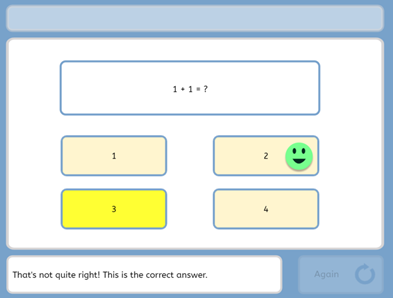
When all the example questions have been answered the quiz will begin. Questions progressively become more difficult until a few are answered incorrectly. Questions then become slightly easier until they are being answered correctly once more. The student will be presented with the next question as soon as they choose their answer option. They will not be told if the answer they have given is correct or incorrect.
Ending the Assessment
When the module has been completed, or the time has run out, the student should see this screen.
Unless you see an error message, the data will automatically return via InCAS+ at the end of the assessment if you are running the Web-Only version of InCAS.
Comments
0 comments
Article is closed for comments.